Home Server Rack Cooling
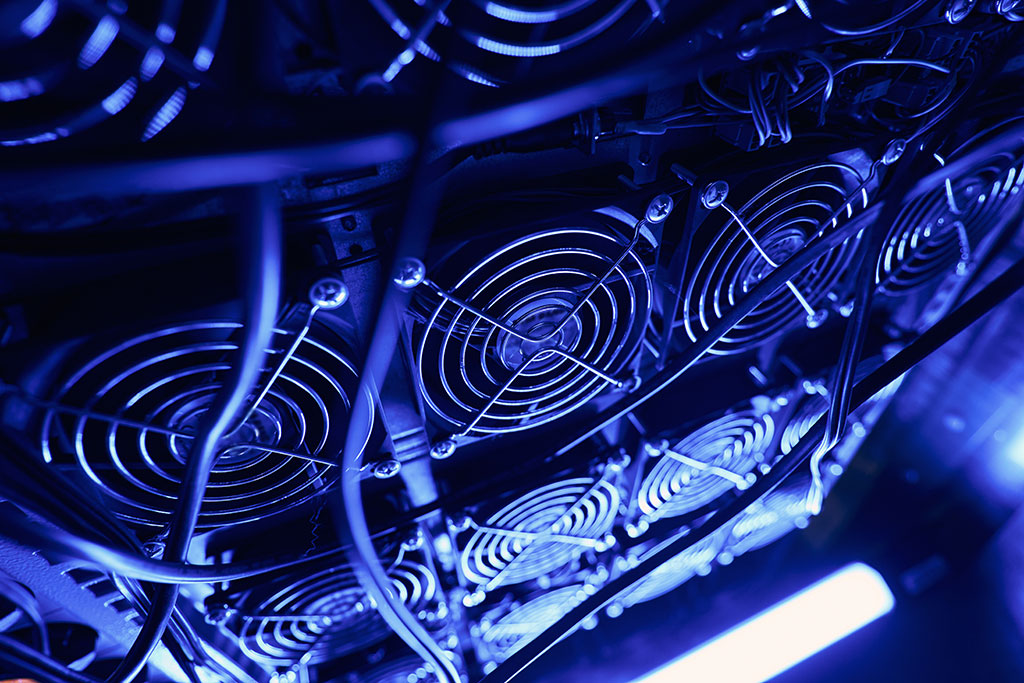
One of the main issues homeowners face with networking equipment is ensuring the acceptable temperature – 68-72 degrees Fahrenheit – in a server rack. Servers and computer equipment tend to heat up when running, and exceeding critical temperatures can lead to failure. The optimal solution is a server cabinet with a cooling system.
Cooling in data centers can be passive and active. Passive cooling involves the internal space organization where air can freely circulate, flowing in and out of the cabinet through holes in the perforated doors and walls. This configuration is possible when the temperature outside is cooler than inside the rack.
That’s why passive cooling might not be enough. Often, additional devices are required to regulate the temperature. The easiest way to ensure the airflow is fans for server racks. They can be of various models and sizes, so finding a suitable fan won’t be a problem.
Fans
The best solution for wall-mount enclosures will be a fan, while massive floor-standing cabinets will be best equipped with specialized fan units. These devices are metal boxes with 2 to 6 fans inside that can be installed at the cabinet’s top and bottom.
You can achieve the best effect by installing fans at the bottom and the top of the cabinets. The bottom fans are designed to force cold air into the rack, while coolers at the top take the heated air out of the rack. Another option is installing fans on the side walls of the cabinet. This will provide longitudinal cooling of the equipment and protection against overheating.
Racks with Integrated Cooling
You can consider server cabinets with integrated cooling. These cabinets are designed specifically to provide optimal temperature conditions inside the cabinet, regardless of environmental factors.
Climate Cabinets
Climate cabinets, also known as air-conditioned server cabinets, look like ordinary server racks but are “sharpened” to maintain the required temperature. It is achieved through technology that cools the cabinet off in hot weather and heats it in cold weather. You need to adjust temperature thresholds using a thermostat, and the system will work automatically. If the cabinet temperature gets too high, it will activate fans; if the temperature drops critically, it will start heating up the server.
Additional Measures to Cool Your Server Rack
There are a few factors to consider to ensure your server racks get enough airflow.
Don’t Overcrowd Your Rack
Too often, server racks suffer from too many equipment pieces. When stacked tightly to each other, it is more difficult for air to circulate and cool the equipment. To avoid overcrowding, make sure there’s enough space between devices. You may also consider utilizing blanking panels to fill unused spaces in the rack.
Take Care of Your Equipment Regularly
Dust and dirt accumulate on your equipment, causing overheating. You can avoid this by regularly cleaning devices and equipment. Maintaining equipment means it doesn’t have to work hard to cool your data center. Besides, you will save on utility bills because it uses less energy when properly maintained.
Switch to High-Efficiency Servers
High-efficiency servers utilize less power and, as a result, generate less heat, cutting down on cooling costs. This allows homeowners to add more servers in a single space without fearing failures and downtime due to overheating.
So if you are looking for ways to cool your server, switching to a high-efficient network cabinet is an excellent solution.
What to Know About Organizing a Wall-Mounted Server Rack
A wall-mounted server cabinet saves space and organizes the neat placement of all home network equipment. It protects against dust, moisture, and other external influences.
Wall-mounted 19-inch cabinets can be a folded or one-piece design. The first option is lighter, more mobile, and easy to assemble. Such a cabinet corresponds to the protection class of IP20. The second option is an anti-vandal model. It is heavier but tighter and stronger. Their protection class complies with the IP30 standard. These models don’t need to be assembled.
The anti-vandal models can be climate-controlled. They are equipped with devices designed to maintain the climate automatically. These are represented by thermostats, fans, and heaters.
Standard wall-mounted folding cabinets are mounted on walls in rooms protected from external influences. The room should have an optimal indoor climate. Anti-vandal models are suitable for unprotected premises, and climate-controlled versions can be placed outdoors and in poor indoor climates.
Types of Doors
The wall-mounted cabinet doors can be:
- Completely steel. They hide the equipment from prying eyes.
- Glass. On the contrary, they make it possible to monitor the operation of devices.
- Perforated. Allow for easy cooling – air freely penetrates through the holes in the door.
- Double. Common for street cabinets.
Doors usually have anti-theft locks. Some split racks have locks on the side walls, making it easier to maintain the equipment.
Key Parameters
The wall-mounted telecommunication cabinet features the following parameters:
- width
- depth
- height
Servers can be divided into 2 types – 10 and 19 inches. The first ones are more compact, their depth rarely exceeds 320 mm, and their height is 9 units (1U = 44.45 mm). However, there are higher models. The second type is suitable for larger equipment. Their depth can reach 660 millimeters, and a 19-inch wall cabinet height can be 4-22 units.
The maximum load capacity of 10-inch models rarely exceeds 66lbs, but 19-inch wall cabinets can hold 330lbs, or even more, depending on the specific design.
What else to consider when organizing a rack:
- whether a rack will have grounding;
- placements for fans;
- the number of cable entries and their location.
When choosing a fan for your server rack, the decision should be based on the type of rack you have, the general climate of your home, and the equipment in use. In some cases, you should consider upgrading to a high-efficiency data cabinet. Expert Tech will help you ensure your home network always operates at optimal temperatures regardless of your needs and requirements.

